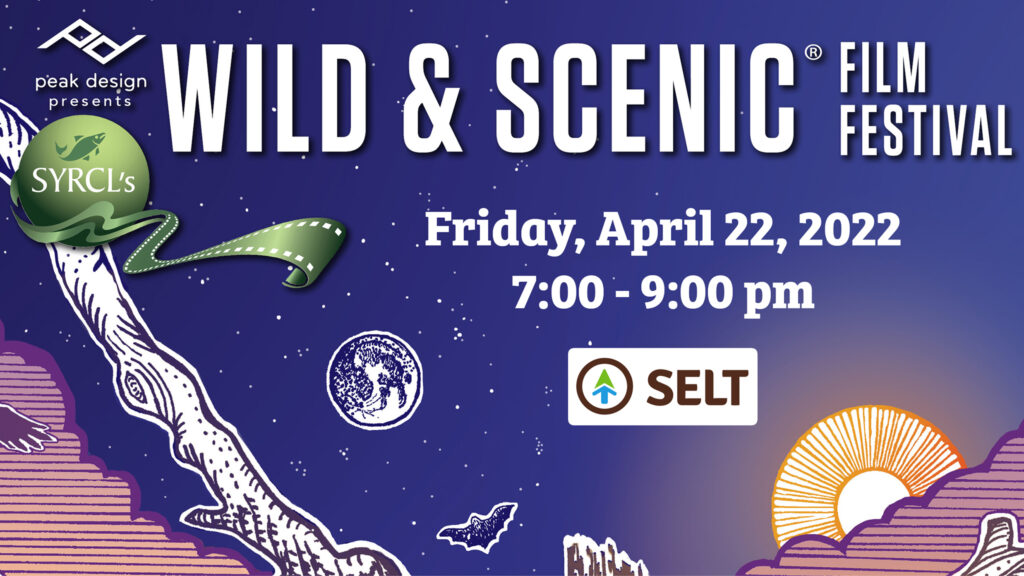Follow these instructions to activate
your Virtual Viewing tickets
- Go here: https://qudio.com/event/selt2022
- Click REGISTER FOR THIS EVENT
- You must create a Qudio account to watch the films online if you don’t have one already:
- Login or create an account
- To create an account, enter your name, and email address, and create your password
- Click CREATE ACCOUNT (save your username and password so that you can access the platform on the night of the event)
- Add one General Admission Ticket
- Scroll down to your Order Summary and enter this code into the Discount Code box: WSFF2022April then click APPLY.
- Click SUBMIT REGISTRATION NOW (you will NOT be charged a fee even if it shows one)
- Click CONFIRM SUBMIT
- You will get a confirmation email with a link to access the event
- The Program will air live at 7 PM on April 22nd, and will be available for On Demand viewing from Friday April 22nd at 10:56PM to Wednesday April 27th at 11:56PM
Note: If you register for this event in advance, you will always be able to access the event content by going to www.qudio.com and navigating to your MYEVENTS page in the top right hand corner of the screen.
You will need to be logged in with your username and password to access MYEVENTS
Questions or problems getting in? Start by clicking on the little yellow question mark in the lower right hand corner of your screen to chat directly with Qudio Support.
If that does not solve your issues, please call Qudio Tech Support: 415-630-7933, they will be best equipped to help you!